Understand the complete setup of Salesforce CLI plugin
In the previous blog post we have seen what is sfdx and installation of Salesforce CLI and usage of commands. In this blog post we will try to check the complete setup of Salesforce CLI plugin.
How to auto disable the updates?
Salesforce automatically checks for the updates. In case if you want to disable the updates, we need to set the SFDX_AUTOUPDATE_DISABLE environment variable to true.
Tip: For windows machine use “set SFDX_AUTOUPDATE_DISABLE=true” to set the environment variable.
Once you set the environment variable to true the updates are stopped and you won’t be able to install the latest versions.
You can set CLI environment variables to set certain values that Salesforce CLI and SFDX use. Like in the above example we have set SFDX_AUTOUPDATE_DISABLE to true to disable the update.
Please refer to this documentation for all the available CLI Environment Variables.
- In windows go to Start > Control Panel > Programs > Programs and Features then select Salesforce CLI and uninstall it.
- TO uninstall salesforcedx you can use this command: sfdx plugins:uninstall salesforcedx
How to use the Salesforce CLI behind a Company Firewall?
Please refer to this documentation.
These are some basic setups we can do at the initial stage going forward with the process we will set the run time variables also. I will cover that in another blog post.
If you want to refer the entire setup documentation please refer here.
Thanks for reading 🙂 In case if you have any specific question feel free to drop a comment.
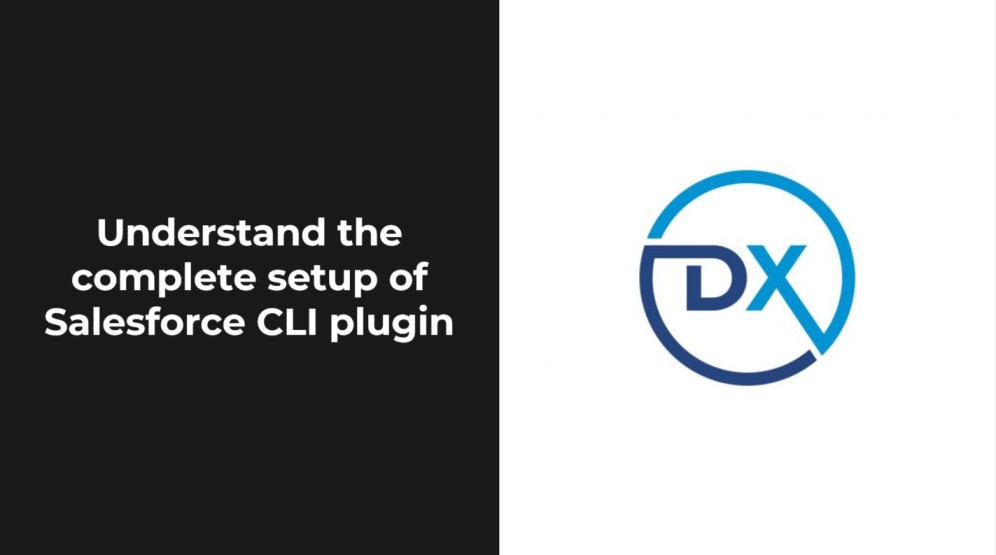



Comments
1 Comment
[…] to install Salesforce CLI If you haven’t already. Make sure install properly and verify the setup correctly. Once you have done everything properly. You will see the output when you execute the […]
Leave a Comment