Copy Link to Highlight option in Chrome Browser
In recent updates in Google Chrome Browser I saw a nice feature called “Copy Link to Highlight” on the context menu.
How do you get benefit with this feature?
If you want someone to see the certain text from a blog you can use this feature.
Go to recent google chrome browser and select the text you want the other person to see and select Copy Link to Highlight option and share the link with others.
When they open the link they will the highlighted text you want the others to see.
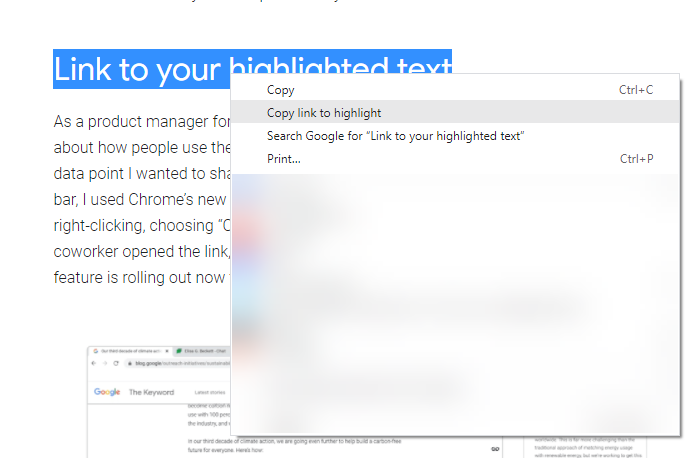
https://blog.google/products/chrome/more-helpful-chrome-throughout-your-workday/#:~:text=Link%20to%20your%20highlighted%20text
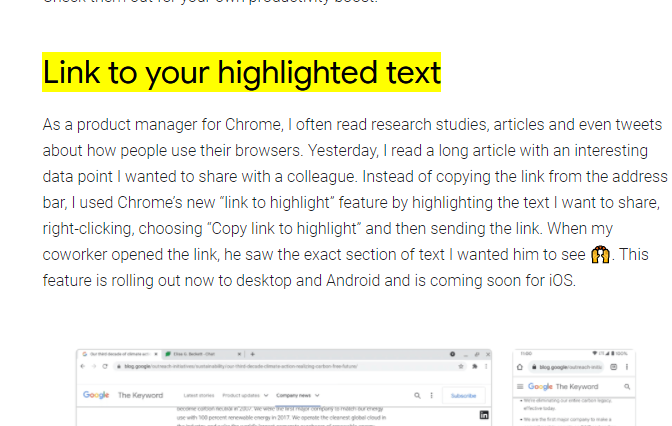
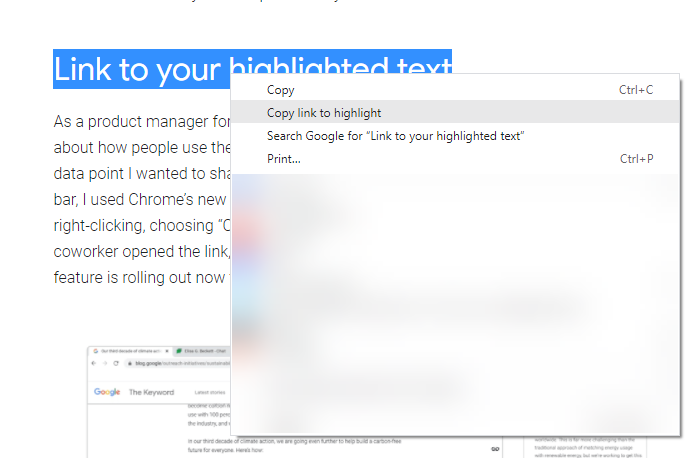
Comments
Leave a Comment