How to select all the fields from dataflow and connect to local data in Einstein Analytics — Wave Selector
Hello Everyone, In this blog post we will see a pretty simple and beautiful extension that will help in selecting all the fields while you select an object in SFDC_LOCAL and in dataflow editor. Let’s see how it works.
The extension name is Wave Selector
Currently at the time of writing this blog the extension is under review for an upgrade. But I will show how the update looks like in this blog post and how you can use it.
Go to Analytics Studio
Select the data manager option either from the left-hand side or from the gear icon on the right top position.
Go to Connect –> Connect to data –> Select SFDC_LOCAL –> select any Object
Now click on the extension. You will see three options with Check All, Uncheck All, and Check/Uncheck All. Check All and Uncheck All will work on the SFDC_LOCAL part.
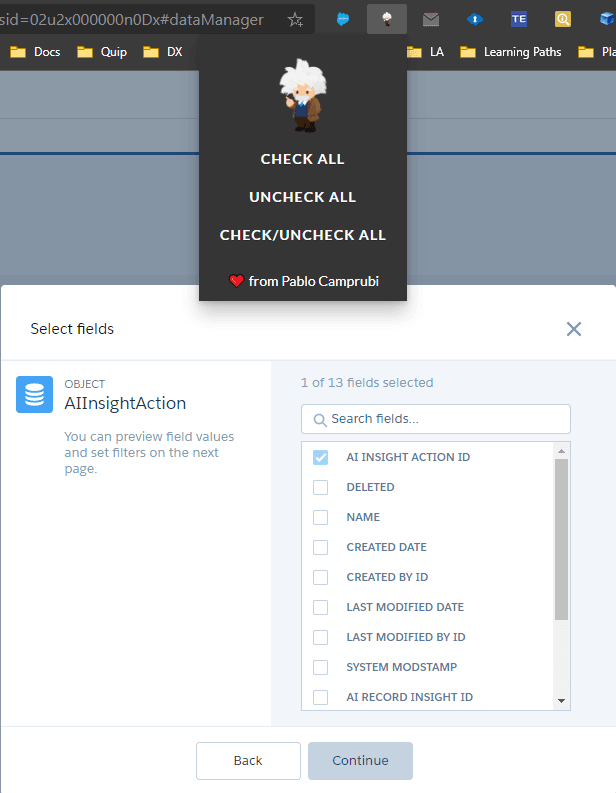
Now click on the Check All button. Observe all the button are selected.
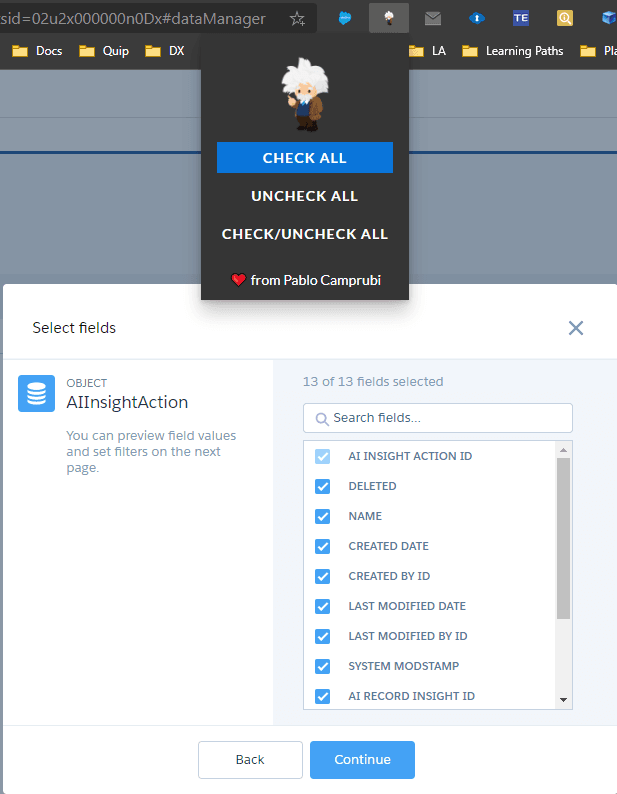
Now click on the UnCheck All button. Observe all the buttons are deselected.
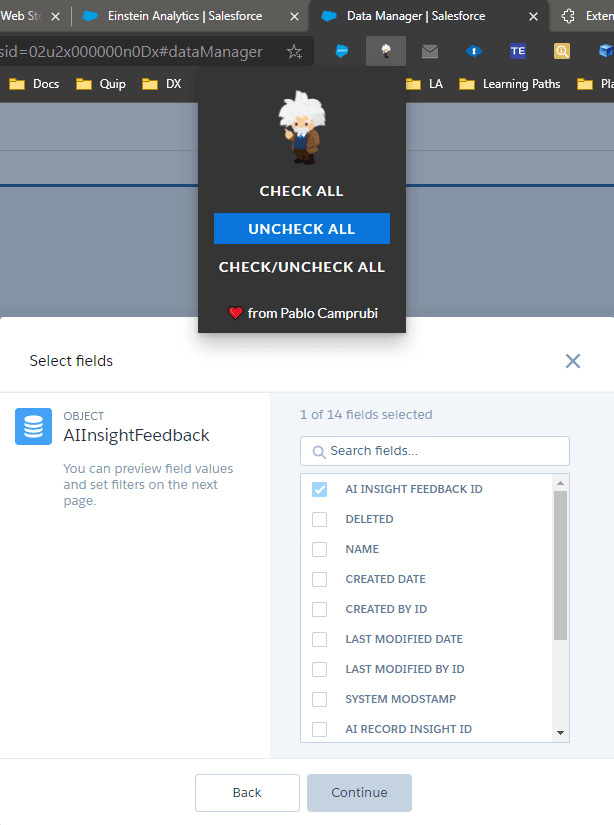
Now select the dataflow option and select any one of the existing dataflow and select sfdcDigest Node Under Fields section click on select fields
In this case we have to use Check/Uncheck All button which is a kind of toggle button. Either you can use existing sfdcDigest Node or create a separate one from the builder to test this option.
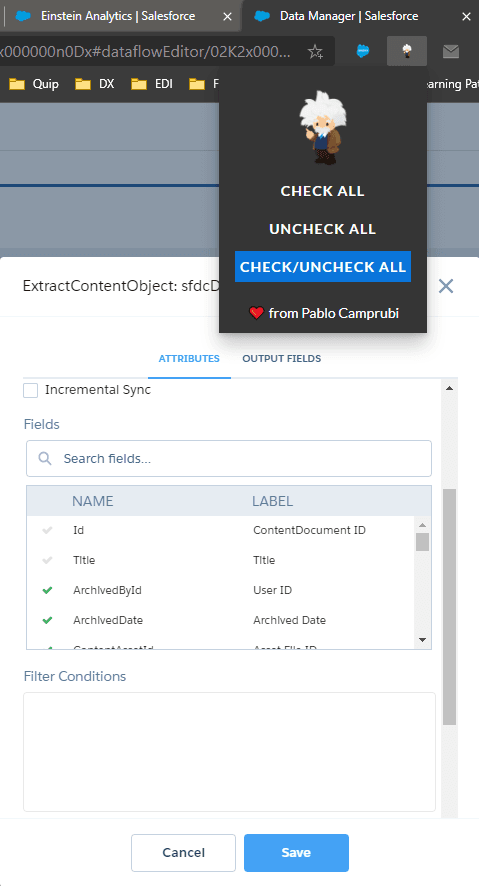
NOTE: While the logic is running if you click on the popup somewhere the execution stops there and select/deselect the fields that processed till that time. Don’t click anywhere just scroll mouse to that end of the fields to know the completion.
In the backend this extension uses simple javascript to achieve this. Thank you ❤️ Pablo Camprubi for creating this extension. Please leave your valuable feedback at Wave Selector extension.
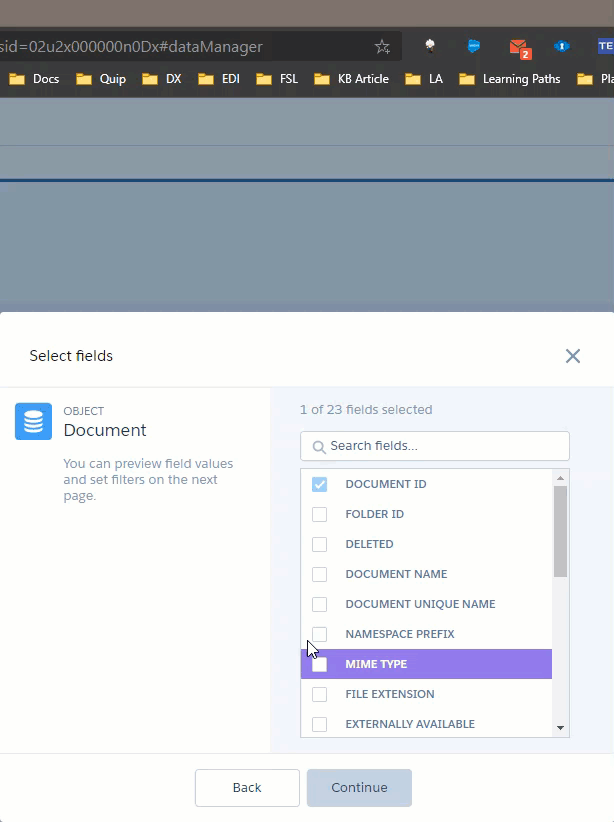
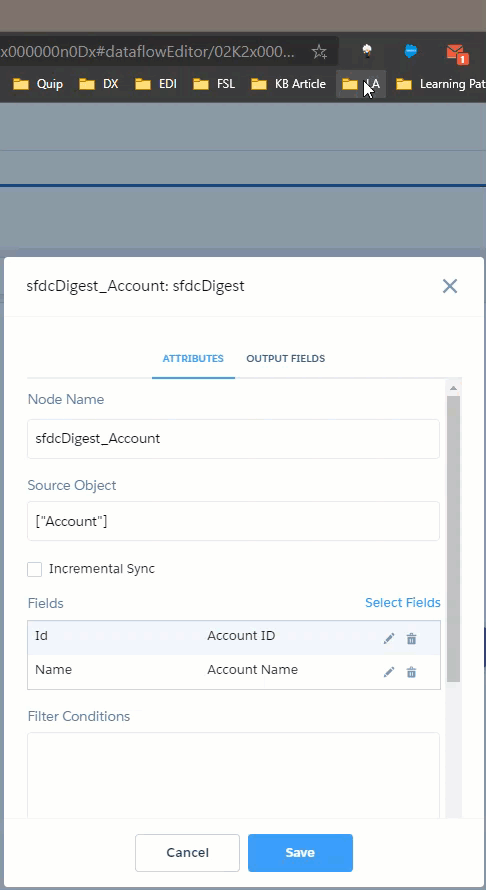
Please test this extension thoroughly before using it. If you guys have any other ways to achieve this use case please let us know in the comments section. Thanks for reading.

Comments
Leave a Comment