How to get pluralsight and LinkedIn Learning subscription for free
Hello Folks,
Yes, you heard that correct you can get three months pluralsight subscription and LinkedIn learning for free. If you want to learn top class content from famous authors this is the right place for you. In this blog post, I will show how to get both of them for free for limited time.
Follow the below instructions to get the free subscription
- Please visit https://signup.live.com.
- Create Your account for free and follow the steps for account creation
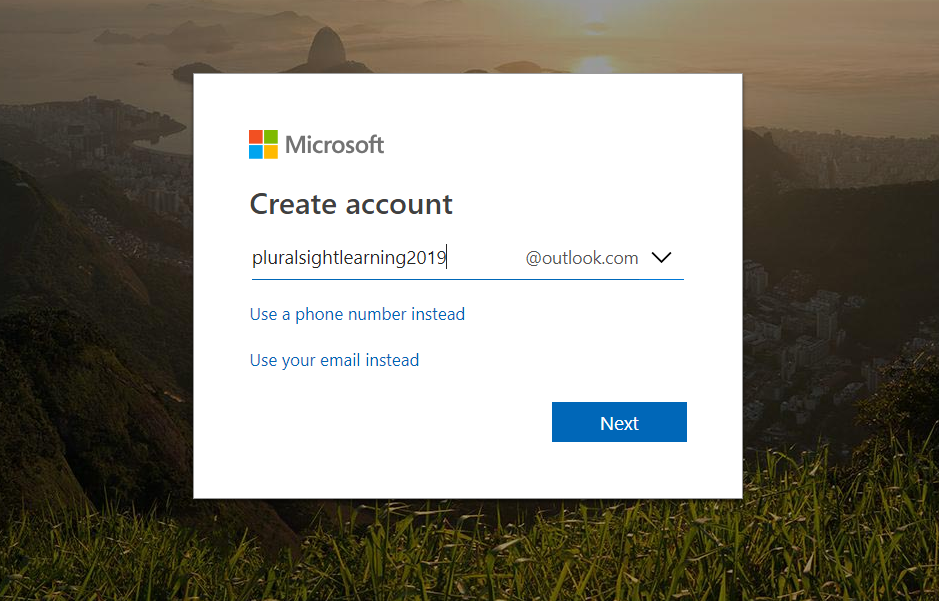
- Visit https://my.visualstudio.com and log in with the account you have just created.
- It will take you to the Benefits Section of the Visual Studio Where you can claim for so many freebies like LinkedIn Learning, PluralSight, DataCamp etc…
- For this blogpost, we will cover how to get access for pluralsight and LinkedIn Learning
- Under Professional Development Click on Get Code for Pluralsight Click Activate.
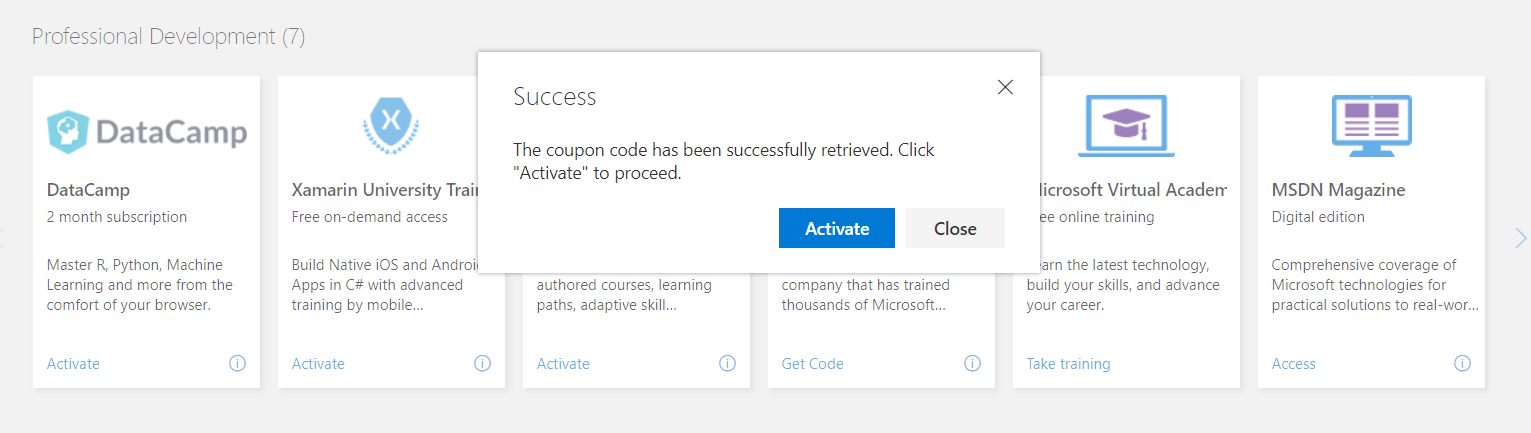
- This will take you to pluralsight Enrollment where you can activate your benefit.
- Enter the required details necessary and hit I agree, activate benefit option.
- You will be routed to pluralsight website with your account activated.
- Go to Account Settings –> Subscription & Billing –> Observe that expiration will be 3 months from now.
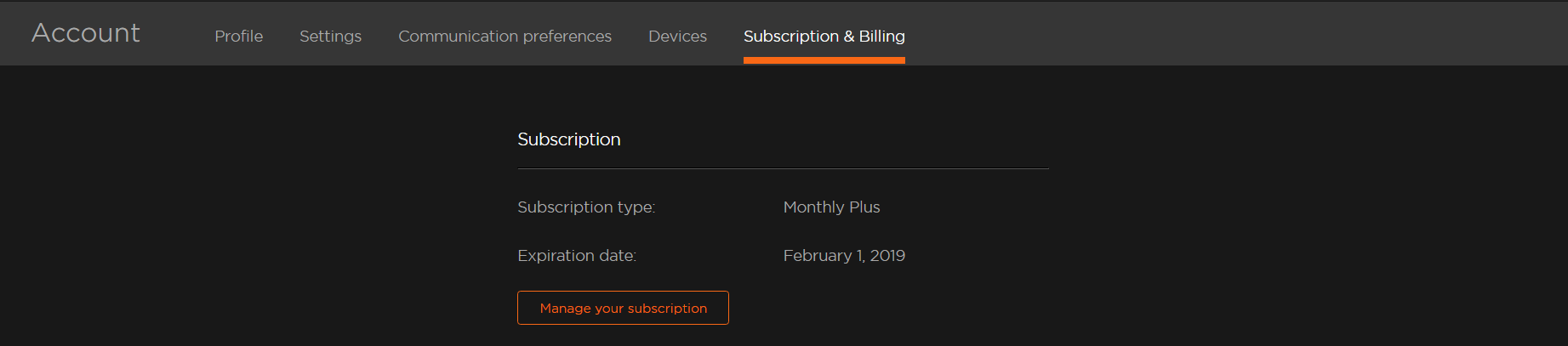
In the same way, you can get the LinkedIn Learning account also for three months. Please do let me know if you find any difficulty in requesting this access.

Comments
Leave a Comment