What’s the difference between F5, Ctrl+R, Ctrl+Shift+R, Ctrl+F5 and Shift+F5 in Google Chrome browser?
There are different refresh/reload methods available in chrome which might be confusing when we see them, functionality appears to be same but there are lots of differences among them.
Chrome offers “F5” key and the “Ctrl+R” key combination are used to reload the currently open Web page. Chrome also offers the reload shortcut combinations of “Ctrl + F5” and “Ctrl + Shift + R” to reload the currently open page and override the locally cached version.
F5 refreshes the page you are currently on. Crtl+F5 or Shift+F5 will re-download cached content (i.e. JavaScript files, images, etc…)
Please check Chrome keyboard shortcuts under Webpage shortcuts you can find the differences.
Normal Reload
F5 or Control + R = Reload the current page
“Ctrl+R” is the same thing as pressing f5. This will use the cache in every way possible. If the browser can avoid re-downloading JavaScript files, images, text files, etc. then it will.
Note: Having cursor in the address field and pressing ENTER will also do the same as CTRL + F5
Hard reload / Force Refresh
Control + Shift + R or Control + F5 or Shift + F5 = Reload your current page, ignoring cached content
Someone just told you to “force reload” your browser to fix something. Depending on your operating system all you need to do is the following key combination:
Windows: ctrl + F5
Mac/Apple: Apple + R or command + R
Don’t use anything in the cache when making the request. Forces the browser to re-download every JavaScript file, image, text file, etc.
Empty Cache and Hard Reload
Empty Cache and hard reload = Empty the cache and Force the browser do re-download every JavaScript file, image, text file, etc.
Obviously if the cache is empty then it will have to do a hard reload in order to load the required/support files again. This will again force the browser to re-download everything. However, if the page makes any after the fact downloads via JavaScript that weren’t part of page load, then these might still use the cache, which is where emptying the cache helps because it makes sure that even these won’t use cached files.
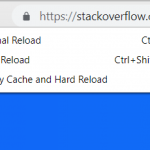
Comments
5 Comments
Thanks for the tips and I also believe in giving back to nature and that includes the people that lives in it 🙂
need to use. this browser
Good overview
I think there is a miskate “pressing ENTER will also do the same as CTRL + F5”
and in next par. there is Windows: ctrl + F5 for hard reset
It is not just pressing enter, it is that you will press your mouse pointer in the address bar, where you write the website link, or search for anything, then press enter.
Leave a Comment